OAuth2.0 Quickstart Guide¶
Introduction¶
This basic example demonstrates how to get started with Copper OAuth2.0. For a detailed documentation of each step, click here.
Prerequisites¶
- Your application provides an HTTPS callback endpoint
redirect_uricapable of receiving POST requests - You have registered your application and received your
client_idandclient_secretcredentials
Integration¶
Once you have set up your redirect_uri and obtained a client_id and client_secret,
you're ready to kick off the OAuth2.0 authorization process.
Start by adding a form to your web application that makes a GET request to https://app.copper.com/oauth/authorize:
<form action="https://app.copper.com/oauth/authorize" method="GET">
<input type="hidden" name="response_type" value="code">
<input type="hidden" name="client_id" value="{client_id}">
<input type="hidden" name="redirect_uri" value="{redirect_uri}">
<input type="hidden" name="scope" value="developer/v1/all">
<button type="submit">Integrate with Copper!</button>
</form>
When the user submits this form, the authorization process begins. First, the user will be prompted to log in to their Copper account, followed by a request to authorize your application.
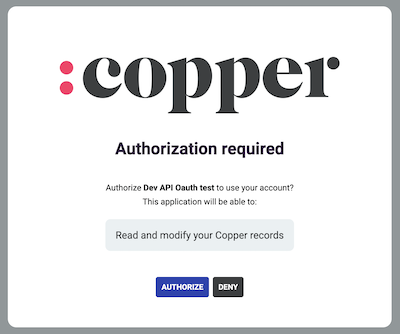
Once the user clicks "Authorize", they will be redirected back to your application's redirect_uri via a POST request.
Use the code parameter supplied in the request body, and exchange it for an access token:
curl -X POST \
-H "Content-Type: application/x-www-form-urlencoded" \
-d "grant_type=authorization_code" \
-d "code={code}" \
-d "redirect_uri={redirect_uri}" \
-d "client_id={client_id}" \
-d "client_secret={client_secret}" \
https://app.copper.com/oauth/token
A successful response is a JSON document that looks like this:
{
"access_token": "MTQ0NjJkZmQ5OTM2NDE1ZTZjNGZmZjI3",
"token_type": "Bearer",
"scope": "developer/v1/all"
}
Extract access_token and store it somewhere safe. You are now ready to make Dev API calls on behalf of the user
by passing in access_token in an Authorization header!
curl -H "Authorization: Bearer {access_token}" \
https://api.copper.com/developer_api/v1/account