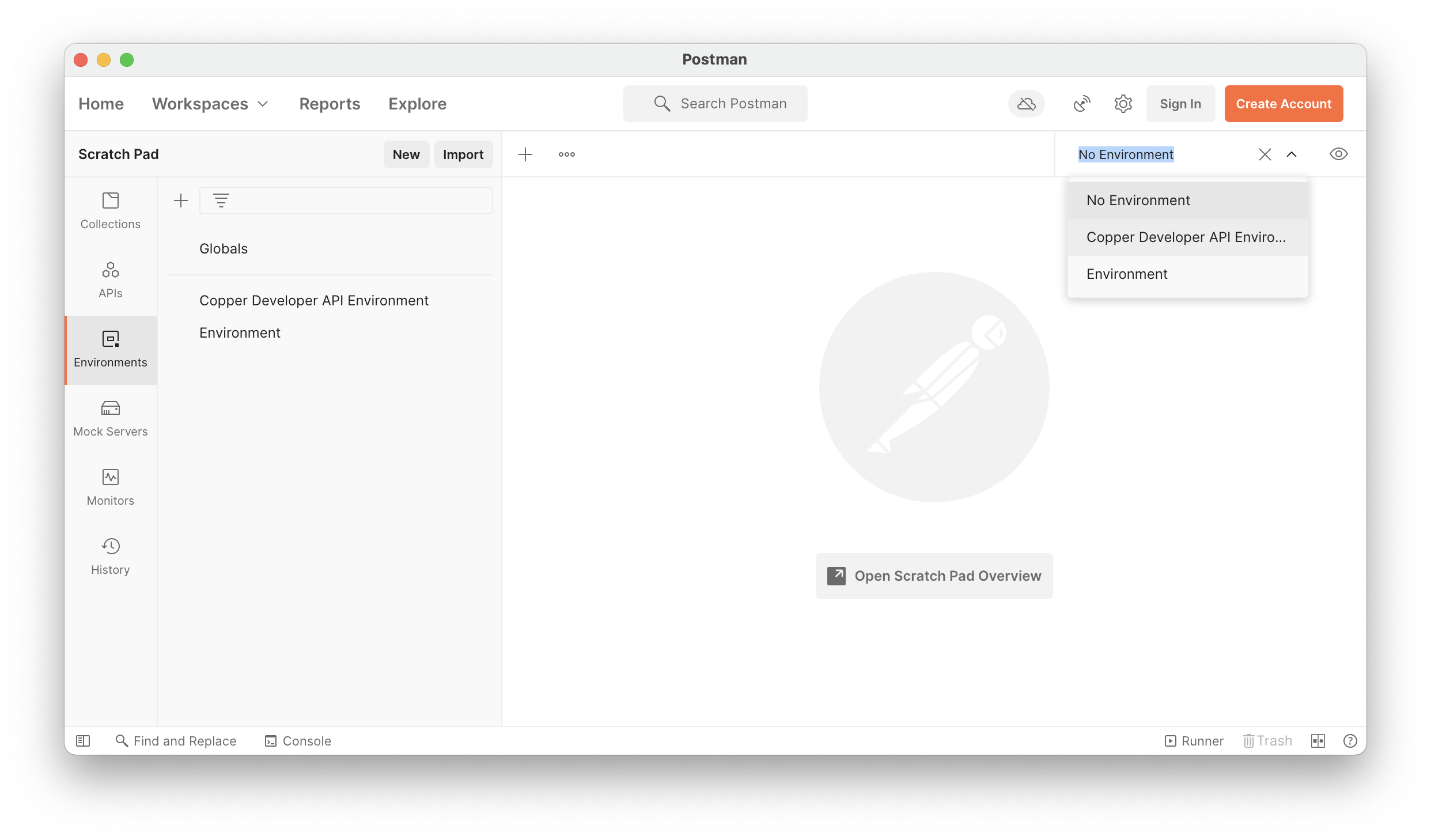Copper Developer API¶
The Copper Web API allows you to access and build your own applications that interact with Copper in more complex ways than the integrations we provide out of the box.
The Copper Developer API ("Dev API") provides a RESTful interface with JSON-formatted responses to access most Copper resources. We are continuously working on expanding our API functionality, so stay tuned!
Changelog 🆕¶
We have added a public changelog, please click here.
Domain Update ⚠️¶
Please note that we've recently updated our domain to reflect an earlier application rebranding.
Our developer api can be found at https://api.copper.com/developer_api/, previously it was at https://api.prosperworks.com/developer_api/.
We are currently supporting auto-redirects for requests being made to the old domain and will continue to do so until early 2022.
Please update your Dev API requests with the new domain as soon as possible.
Change Policy¶
Our Developer API Change Policy is available here.
This policy defines how we will continue to support and maintain this Developer API going forward.
Postman Resources¶
To easily interact with the Copper Developer API, you may download our:
Import the Collection¶
To import the collection, open Postman and click Import, then select "Import From Link"
Copy & Paste the following link and press the "Import" button:
https://developer.copper.com/download/copper_postman_collection.json
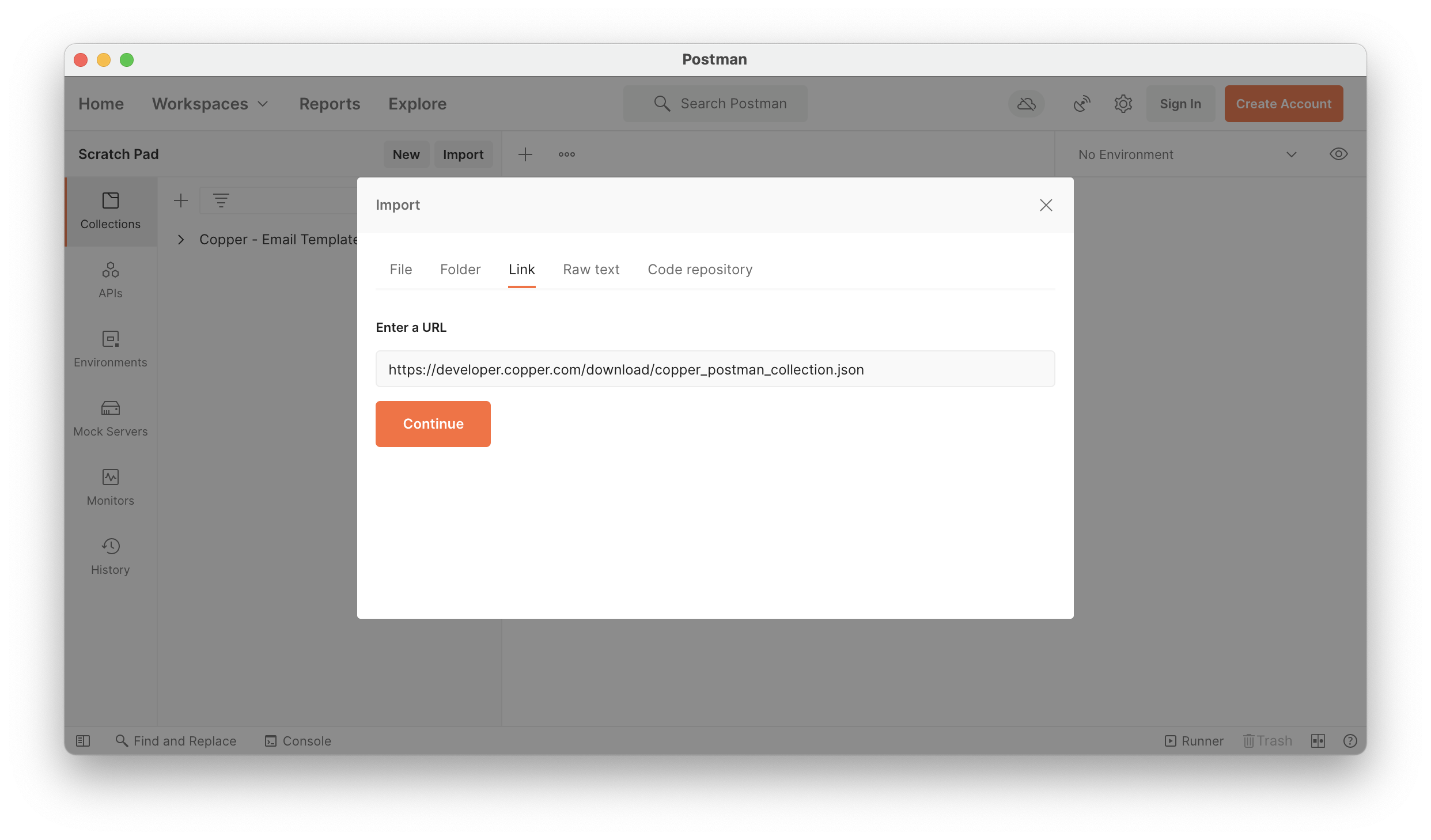
Import and Use the Environment¶
To import the environment, open Postman and click Import, then select "Import From Link"
Copy & Paste the following link and press the "Import" button:
https://developer.copper.com/download/copper_postman_environment.json
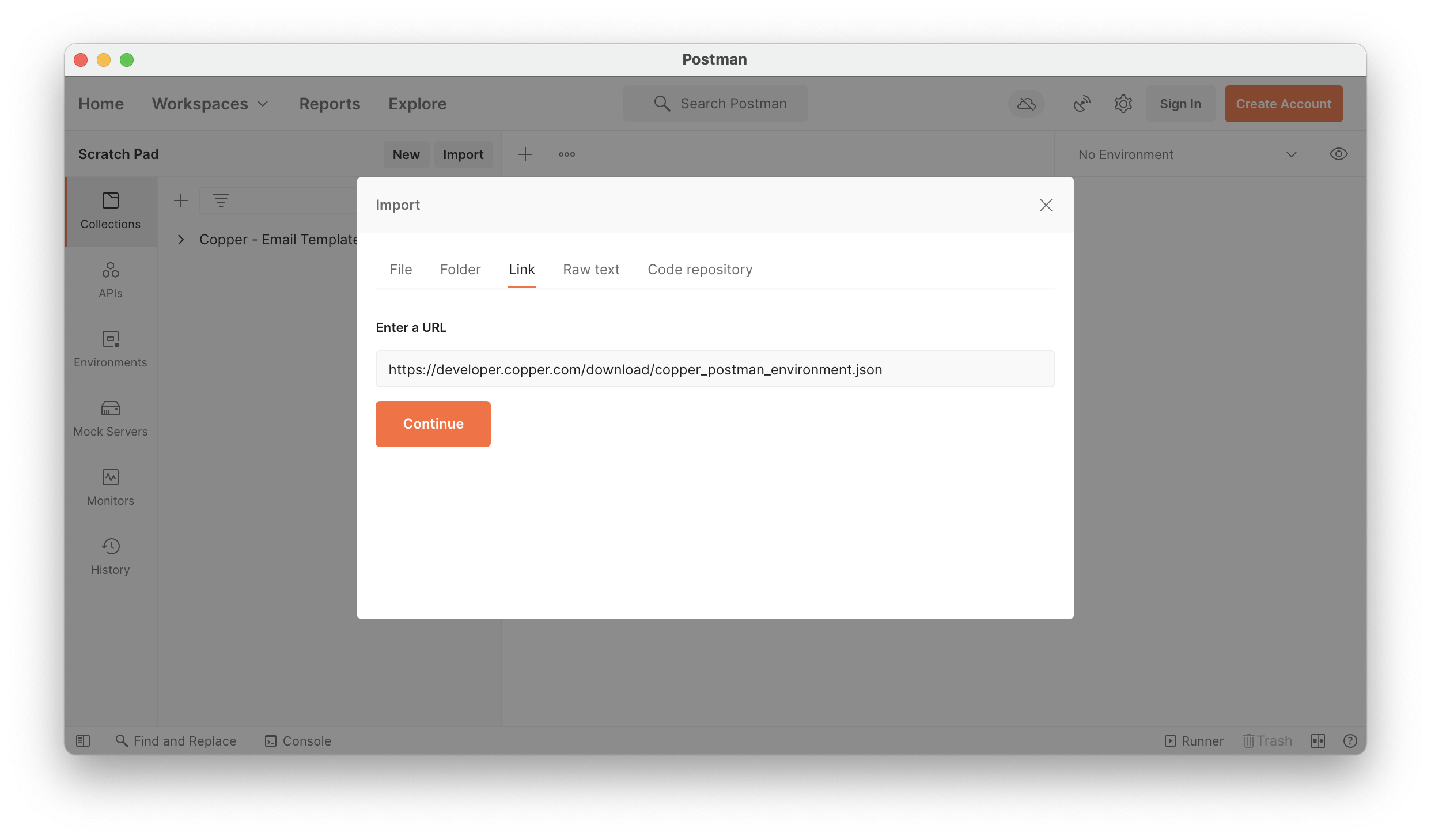
After importing the environment, set it as your active environment in the top right-hand corner: